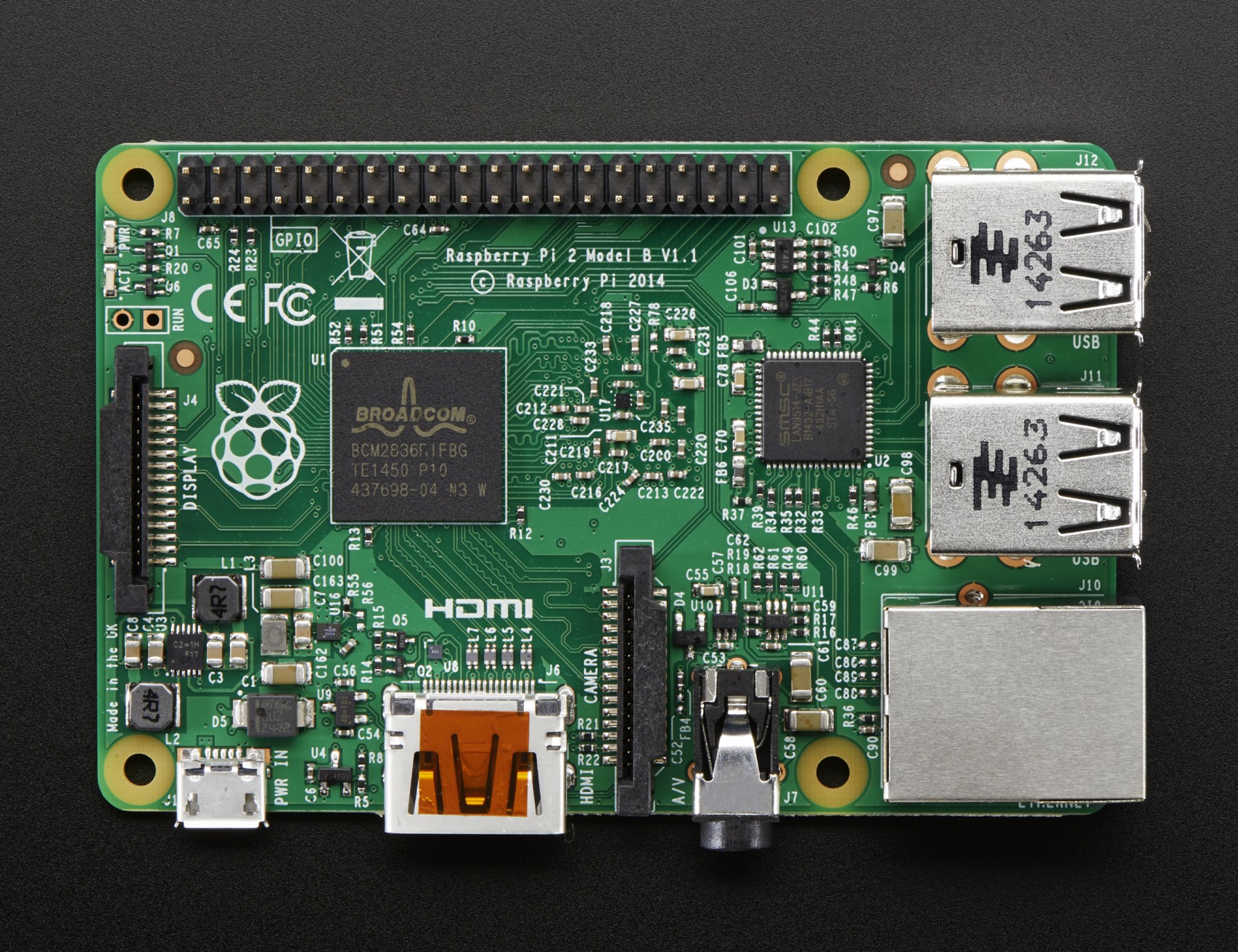
Nov 6, 2015
Hello,
in nowadays we are speaking more and more about computers, saving money, performance and so on.. There are few computers that you can buy for 50/60 EU, and you can do everything with them. One example is Raspberry PI. Here is a link to the website:
- https://www.raspberrypi.org/
Here i will write down how you can use this small computer for proxy and you can download torrents trough it.
1. install the operating system
there is a full documentation how to install the operating system. I choose Raspian jessie.- https://www.raspberrypi.org/downloads/raspbian/
You have to download the torrent, to write the image to SD card and to start it:
- https://www.raspberrypi.org/downloads/raspbian/
It is better to update the os:
apt-get update
apt-get dist-upgrade
apt-get dist-upgrade
2. install proxy server - squid
sudo apt - get install squid #install proxy
sudo cat squid.conf.origin | egrep -v -e "^[[:blank:]]*#|^$" > squid.conf #remove comments in the config
acl LocalNetwork src 192.168.1.0/24 #add your network to access list
http_access allow LocalNetwork #allow access for this network
sudo /etc/init.d/squid reload #reload configuration
sudo cat squid.conf.origin | egrep -v -e "^[[:blank:]]*#|^$" > squid.conf #remove comments in the config
acl LocalNetwork src 192.168.1.0/24 #add your network to access list
http_access allow LocalNetwork #allow access for this network
sudo /etc/init.d/squid reload #reload configuration
You can configure and authentication, in order to secure access to the proxy.
configuration for basic auth:
auth_param basic program /usr/lib/squid3/basic_ncsa_auth /etc/squid3/passwords
auth_param basic realm proxy
acl authenticated proxy_auth REQUIRED
http_access allow authenticated
http_port 3128 # or whatever you like
auth_param basic realm proxy
acl authenticated proxy_auth REQUIRED
http_access allow authenticated
http_port 3128 # or whatever you like
Setting up the user:
sudo htpasswd -c /etc/squid3/passwords realm_you_like username_you_like
restart proxy server:
sudo service squid3 restart
You can try to connect to the server and check the logs if everything is fine.
3. install torrent client - Deluge
We are going to install 3 components of Deluge: the daemon, web client and console client.sudo apt-get install deluged deluge-web deluge-console
There will be a lot of dependencies to install, let it do its thing.
And we are done!
Lets start up the Deluge daemon and the web ui.
deluged
deluge-web
Open up your web browser and point it to http://server_with_raspberry:8112.
The deluge web client should open up!