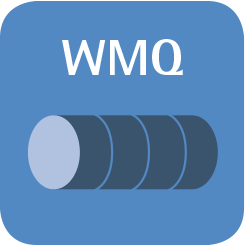
Jan 20, 2015
Hello, after thinking about how somebody can create a new FTE agent on the same machine with a different name,
I have created this script, which is very fast.
OLD_AGENT_NAME=$1;
NEW_AGENT_NAME=$2;
AGENT_DIR="directory with all agents";
AGENT_CERTDIR="directory with agent certificates";
if [ -z "$NEW_AGENT_NAME" ]
then
echo "Usage: $0 OLD_AGENT_NAME NEW_AGENT_NAME";
exit 1;
fi
cp -R $AGENT_DIR$OLD_AGENT_NAME/ $AGENT_DIR$NEW_AGENT_NAME;
cp -R $AGENT_CERTDIR$OLD_AGENT_NAME/ $AGENT_CERTDIR$NEW_AGENT_NAME;
mv $AGENT_DIR$NEW_AGENT_NAME/${OLD_AGENT_NAME}_create.mqsc $AGENT_DIR$NEW_AGENT_NAME/${NEW_AGENT_NAME}_create.mqsc;
mv $AGENT_DIR$NEW_AGENT_NAME/${OLD_AGENT_NAME}_delete.mqsc $AGENT_DIR$NEW_AGENT_NAME/${NEW_AGENT_NAME}_delete.mqsc;
echo "%s/$OLD_AGENT_NAME/$NEW_AGENT_NAME/g
w
q
" | ex $AGENT_DIR$NEW_AGENT_NAME/${NEW_AGENT_NAME}_create.mqsc;
echo "%s/$OLD_AGENT_NAME/$NEW_AGENT_NAME/g
w
q
" | ex $AGENT_DIR$NEW_AGENT_NAME/${NEW_AGENT_NAME}_delete.mqsc;
echo "%s/$OLD_AGENT_NAME/$NEW_AGENT_NAME/g
w
q
" | ex $AGENT_DIR$NEW_AGENT_NAME/agent.properties;
cat $AGENT_DIR$NEW_AGENT_NAME/agent.properties | grep agentQMg;
cat $AGENT_DIR$NEW_AGENT_NAME/${NEW_AGENT_NAME}_create.mqscAfter that we have few more steps to do.
On the server where qmanager is running, to which the agent is connecting we should execute the "create" script.
And that is all. Now we can start the new File transfer agent.